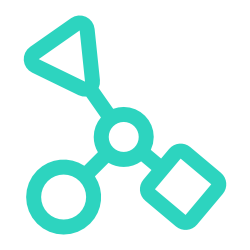Extending MainApplication & AppDelegate
There are some React Native modules that will require you to extend MainApplication on android or extend AppDelegate on iOS.
Extending MainApplication on Android
This is usually required by native modules that want to do some background work when app is in killed state. For example a native module that wakes up the app when user taps on a Notification.
Create a application.android.ts at the root of your project:
@NativeClass()
@JavaProxy('com.tns.NativeScriptApplication')
class Application extends com.facebook.react.ReactCustomApplication {
public onCreate(): void {
super.onCreate();
}
public attachBaseContext(baseContext: android.content.Context) {
super.attachBaseContext(baseContext);
}
}
Open your project’s webpack.config.js file and add the custom NativeScriptApplication entry.
webpack.chainWebpack((config) => {
config.entry('application').add('./application.android');
});
Extending AppDelegate on iOS
As an example react-native-background-fetch module requires that we call TSBackgroundFetch.sharedInstance().didFinishLaunching() when our app launches in AppDelegate. Here’s how we can achieve this in NativeScript.
import { Application } from '@nativescript/core';
if (global.isIOS) {
@NativeClass()
@ObjCClass(UIApplicationDelegate)
class MyDelegate extends UIResponder implements UIApplicationDelegate {
applicationDidFinishLaunchingWithOptions(application: UIApplication, launchOptions: NSDictionary<string, any>): boolean {
TSBackgroundFetch.sharedInstance.didFinishLaunching();
return true;
}
}
Application.ios.delegate = MyDelegate;
}
import { Application } from '@nativescript/core';
if (global.isIOS) {
const MyDelegate = UIResponder.extend(
{
applicationDidFinishLaunchingWithOptions(application, launchOptions) {
TSBackgroundFetch.sharedInstance.didFinishLaunching();
return true;
},
},
{
name: 'MyDelegate',
protocols: [UIApplicationDelegate],
}
);
Application.ios.delegate = MyDelegate;
}